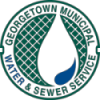GMWSS Portal
• Make a Payment
(Credit / Debit / e-check)
• Schedule Payments
• Pay by Text
• Check Account
Balance
• View Usage History
• Sign Up for E-Bills
(Additional Info)
GMWSS Portal Tour
- To use GMWSS Portal, customers must first
Sign Up.
*Sign Up for GMWSS Portal on most any page.
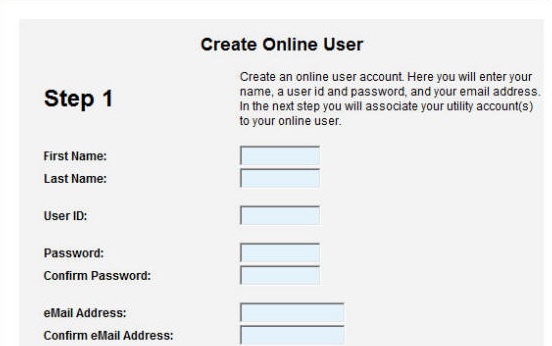
- The customer is asked to complete certain information such as the account number and the Previous Bill Total Due to verify identification of the account holder. This information can be found on the customer’s most recent GMWSS billing statement.
- Then the customer is asked to select a password and confirm a password. The password must be 5 to 10 characters long, either alpha or numeric, or a combination of the two. Passwords are case sensitive so if a password is created with an upper case letter, the customer must remember to use that exact case each time.
- The user is asked to submit a valid e-mail address and then to confirm the e-mail address on the next line.
- Once signed up, the customer can return to the Login screen to access their utility account.
-
Login to GMWSS Portal

- The customer may enter their registered User ID and Password, then click the Login button.
- If they have not yet Signed Up for GMWSS Portal, they may click the Sign Up button.
- There is a Password Help button for those customers who
have forgotten their password.
- This button produces the following screen:
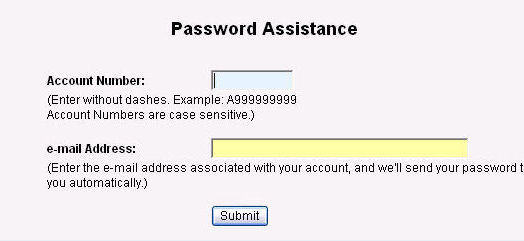
Here the account number and registered e-mail address are required.
The password will then be e-mailed to the registered e-mail address.
- Once logged into GMWSS Portal, a customer can view various
aspects of their GMWSS utility account.
- There are five tabs of information available to the
customer; SUMMARY, DETAIL, HISTORY, USAGE, MAKE PAYMENT.
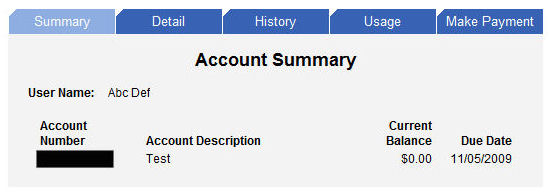
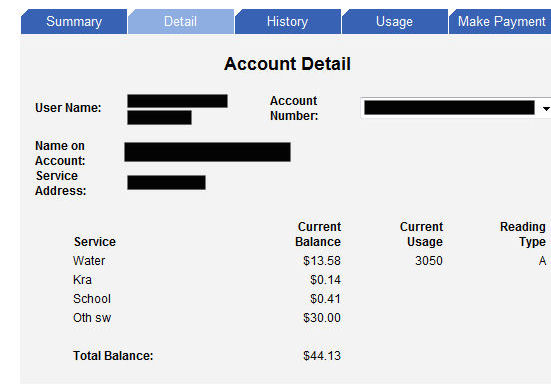
- This page allows the customer to view past billing and payment history.
- The date and type of each transaction is displayed.
- The history for up to 3 years of service is available for each account.
-
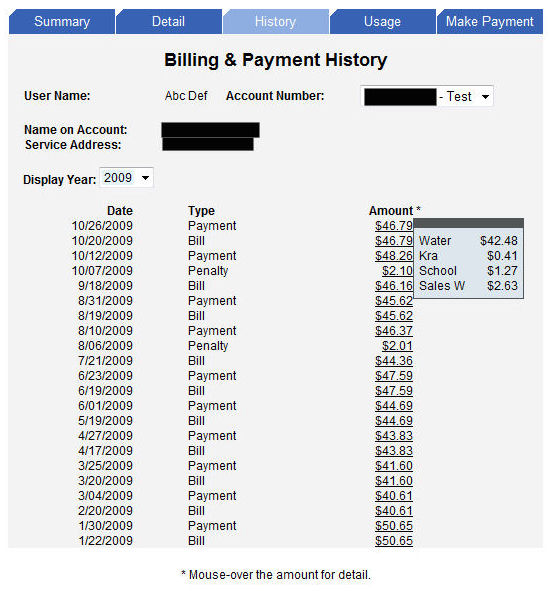
- Sometimes customers have questions concerning their bills and most of the time it is wondering why the bill “is so high”.
- Many times we hear “I have never used that much water.” Or “We were away for most of the month.”
- Customers have the ability to easily view several months
of history at one time. This makes it easier to understand
water usage and trends.
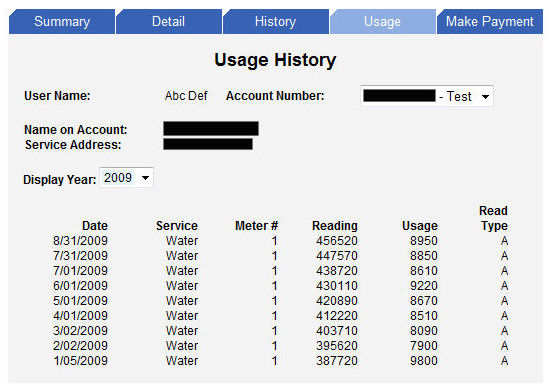
- There are five tabs of information available to the
customer; SUMMARY, DETAIL, HISTORY, USAGE, MAKE PAYMENT.
- The “Manage Account” link in the left column allows the user
to change many of the details associated with their account.
- As illustrated in the next image, the e-mail billing option can also be modified on this screen.
- *Customers with multiple utility accounts may
add them to a single User ID for ease of management and
payment.
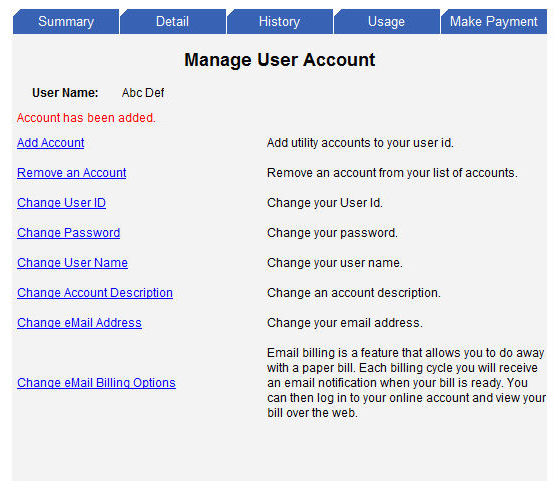
- If a customer uses the e-mail billing program (E-bills), they will receive an e-mail stating their bill is ready to be viewed at GMWSS.com.
- E-bills contain a hyperlink within the e-mail which provides direct access to the GMWSS Portal login page and automatically includes the customer User ID. (More convenient.)
- The payment section consists of two pages in preparation of
the payment transaction.
- The first page indicates the account number, name and
description as well as a break down of the balance due, if
any.
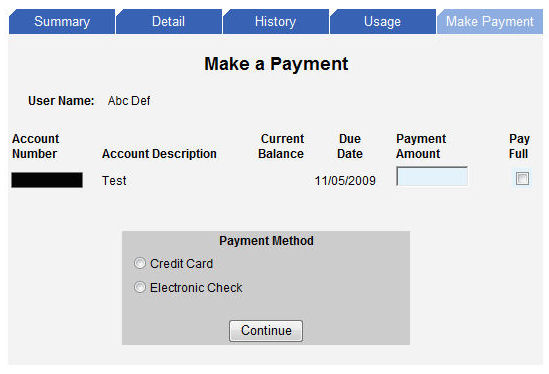
- Check the "Pay Full" box to pay the entire amount.
- “Payment Amount:” allows the customer to indicate a specific dollar amount other than the amount due.
- If necessary, the customer may make a partial payment,
or make a payment exceeding the amount due.
- This can be helpful for those customers anticipating being out of the area or simply wishing to pay ahead.
- The excess amount is credited to the customer's account.
- The first page indicates the account number, name and
description as well as a break down of the balance due, if
any.
- Customers may choose to make a Credit/Debit Card or Electronic Check Payment.
- The online transaction uses 2048-bit encryption technology to provide the safest possible environment for your information.
-
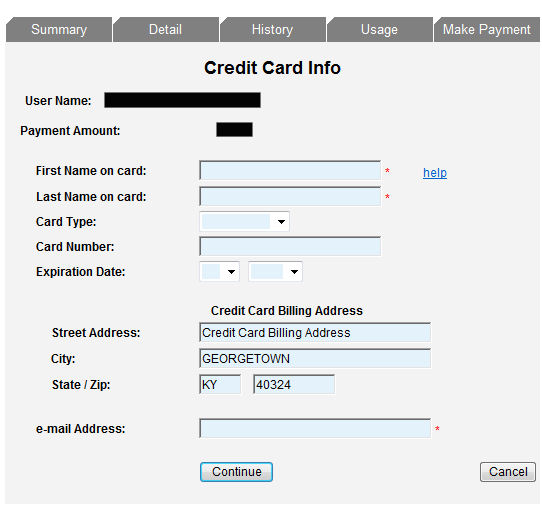
- This is the area for the credit card information.
- All of these areas must be completed in order for the
transaction to be processed.
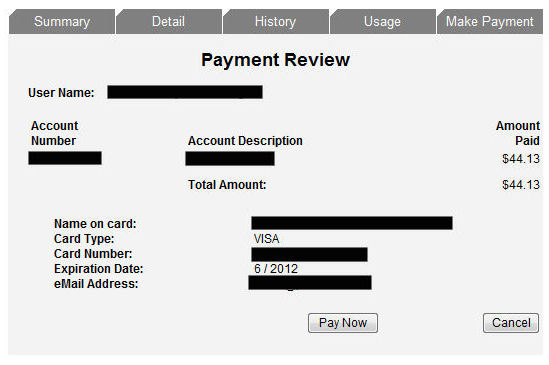
- When the “Pay Now” button is selected, this information is
securely transmitted to a validation service for approval.
- Credit/Debit Card Company Billing Statement information MUST match what is entered on the payment screen, or the transaction will not be approved.
- There is also the possibility of temporary duplicate bank charges, but only if information is entered incorrectly. Click here for additional information.
- When making a payment, the GMWSS Service Name and Address for the account are listed by default.
- GMWSS Service Name/Address and Credit Card Company Billing Name/Address need not match; it is the GMWSS account number that determines where the service credit is applied. The Name, Address, and Zip Code are used to validate the Credit/Debit Card process.
- Once the transaction is accepted and completed, the
customer will receive a confirmation e-mail (sent to the
provided e-mail address) concerning the payment.
The validation service sends the transaction to a local bank which credits GMWSS' account, and the customer's account is credited in our system.
- Alternatively if the customer selects the Electronic Checks
option,
the following screens are shown.
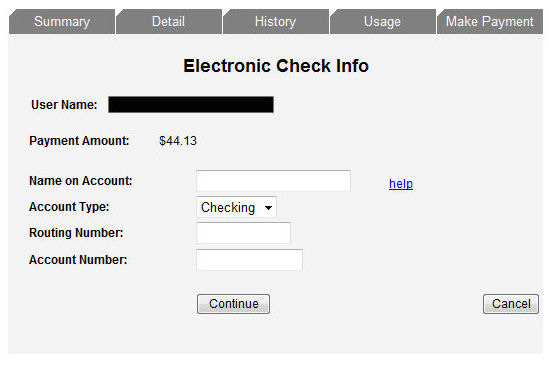
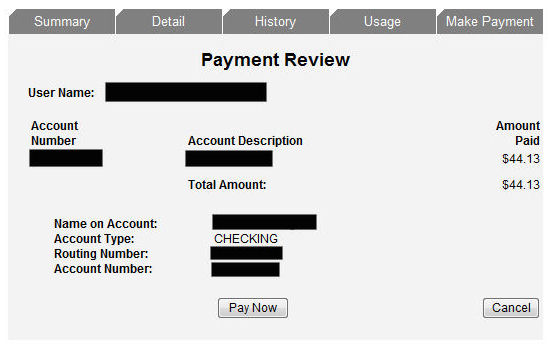
- The customer's transaction is processed after entering the necessary payment information and following the screen prompts.
- Please be aware when paying by E-Check, your GMWSS account, as well as your bank account, may be updated immediately and funds must be available to cover your payment.
- In the event of non-sufficient funds in the bank account you will be responsible for your bank fees, a $25.00 fee charged by GMWSS and possible disconnection fees.
- Once logged onto the site, the user would select the “View
Bill” in the shaded area on the left.
The user has the option to choose any of their current or previous bill.
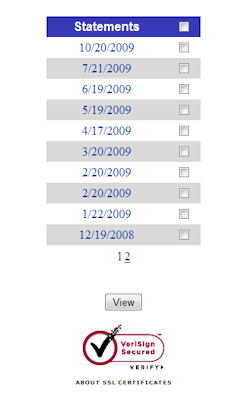
- The actual bill is displayed.
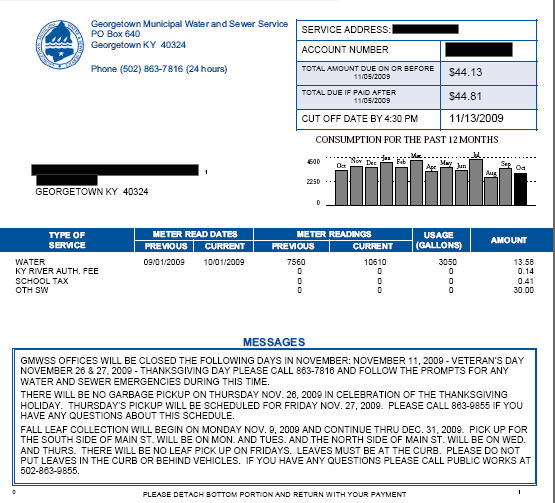
Additional Information
Login to GMWSS Portal