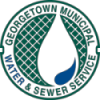GMWSS Portal
• Make a Payment
(Credit / Debit / e-check)
• Schedule Payments
• Pay by Text
• Check Account
Balance
• View Usage History
• Sign Up for E-Bills
(Additional Info)
GMWSS Portal online payments.
- GMWSS has partnered with Invoice Cloud for online and automated phone payment services.
- GMWSS Account No (without dashes) and Service Address Street
Name are required.
- Service Address Street Name must match exactly as printed on bill.
- If you are unable to pull up your account and your account number is correct, make sure you only put in the Service Address Street Name
- (E.G. Service Address: 1 Franklin Lane - Search Field: Franklin).
- Do not include City, State, or Zip.
- GMWSS accepts Visa, MasterCard, Discover, and Electronic Checks!
- Make one-time payments or check balances without registering.
- Or by registering you have access to additional of benefits. Now you
can:
• Store several different payment options (credit or debit cards, checking accounts or savings accounts).
• Make a one-time payment at any time from your home or work computer.
• Schedule a one-time payment to be processed on a specific date.
• Enroll in Auto-Pay which will automatically pay all your bills on the day they are due.
• Enroll in Pay by Text (with text confirmations).
• Send an online request to our office.
• Review your invoice and payment history.
• Switch to paperless (e-mail or text) billing.
- E-Check and Automatic Draft (ACH) information
- Please be aware when paying by E-Check or automatic draft (ACH), your GMWSS account, as well as your bank account, may be updated immediately and funds must be available to cover your payment.
- In the event of non-sufficient funds in the bank account you will be responsible for your bank fees, a $25.00 fee charged by GMWSS and possible disconnection fees.
- Invoice Cloud will safely store all your financial information
using Payment Card Industry (PCI) compliant systems.
- This includes truncating (abbreviating) account numbers so that even GMWSS does not see your complete account information.
- Credit/Debit Card transactions are validated by Invoice Cloud to confirm the account number, expiration date, billing address, and zip code are correct. If so, the amount is deducted from the account and credited to GMWSS and the customer account.
- GMWSS does not receive actual account numbers, only the funds
deducted from the transaction.
- Credit / Debit Card Company Billing Statement information
MUST match what is entered on the payment screen (including any
abbreviations), or the transaction will not be processed.
- When making a payment, the GMWSS Service Name and Address are listed by default.
- GMWSS Service Name/Address and Credit Card Company Billing
Name/Address do not have to match; it is the GMWSS account number
that determines where the service credit is applied. The Name,
Address, and Zip Code are authenticators for the Credit/Debit Card
processing.
- Declined Debit / Credit card payments
- If an online payment is declined, it may temporarily show a charge to your bank account.
- Certain banks will debit the requested amount from the account before the transaction is completed. Basically, they put a hold on the funds while the process is validated.
- GMWSS only receives payment for the validated transaction; any others are the banks’ responsibility to return to the customer’s account as they were prematurely held.
- It is the specific bank’s policy which determines how and when the electronic transactions are processed; GMWSS has no control over that. Usually within a business day they replace the funds.
- For this reason, it is important that Billing information is entered correctly.
- If applicable, please configure any spam filters to allow e-mail
from
no-reply@invoicecloud.net.- GMWSS is not responsible for blocked or misrouted e-mail bills or receipts.
- E-bill preferences can be changed in the GMWSS Portal.
- E-mail addresses are not shared with third parties other than Invoice Cloud or Republic Services, nor used for any purpose other than to send e-bills, payment receipts, or for contact from GMWSS Customer Service.
For customers facing termination of service,
payment must be received by 4:30pm on the day before the scheduled
termination date to avoid service shut-off.